Rigid Chess
A novelty futuristic, interplanetary themed Chess Set with AI module play including many extra features detailed herein!
View Rigid Chess's Steam Store Page
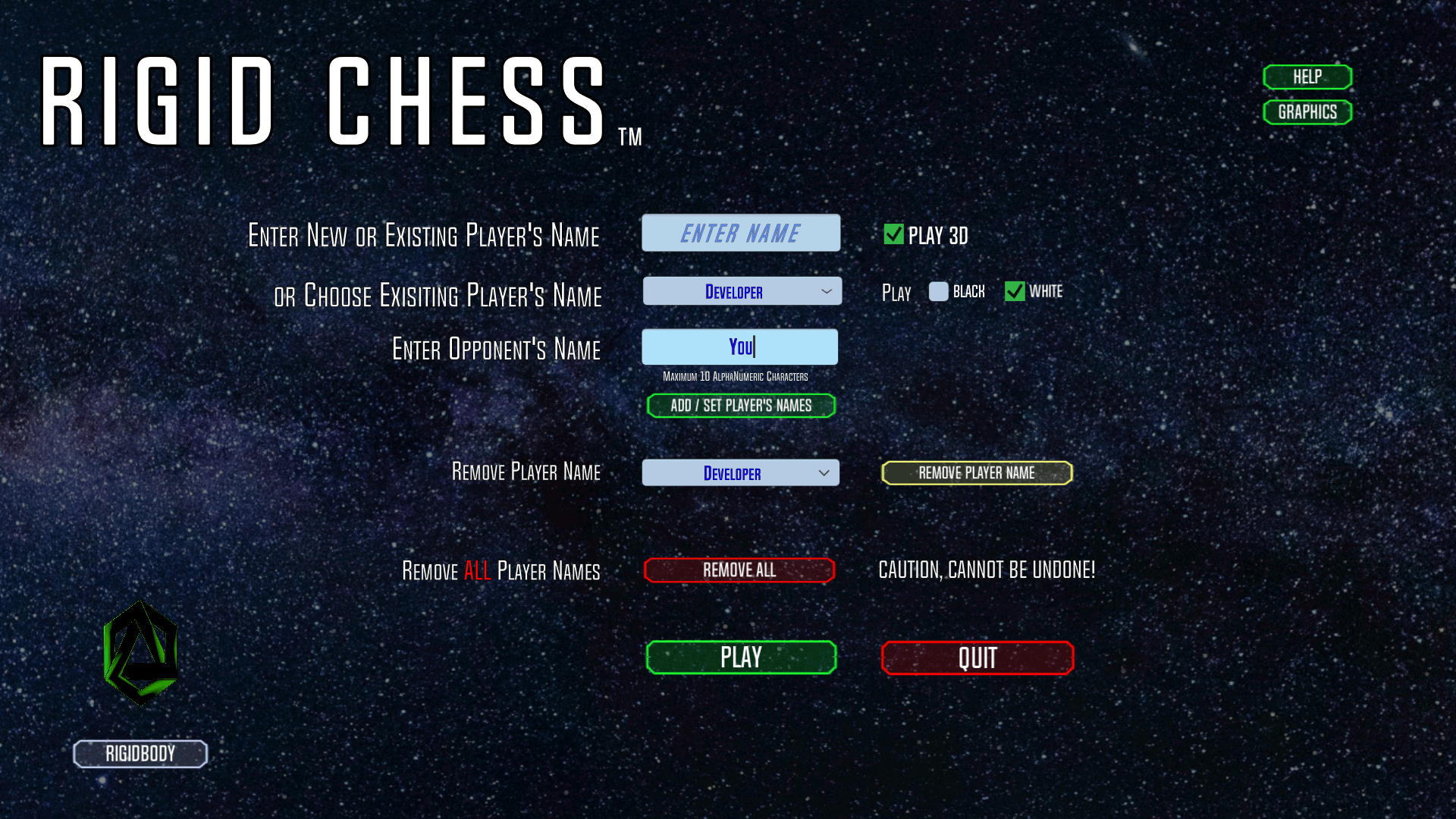
Splash Screen
On game start, this is the first screen Player's will see. It allows for savable Player Name selection, Piece Color choice, Play the 2D or 3D Piece Set, and several ways to manage player names. Also, buttons for a seperate Help Menu applicable to this Splash Screen, access to the Graphics Menu, and finally immediate entry into a Match. Rigid Chess will save Player's selections as they traverse the various menus.
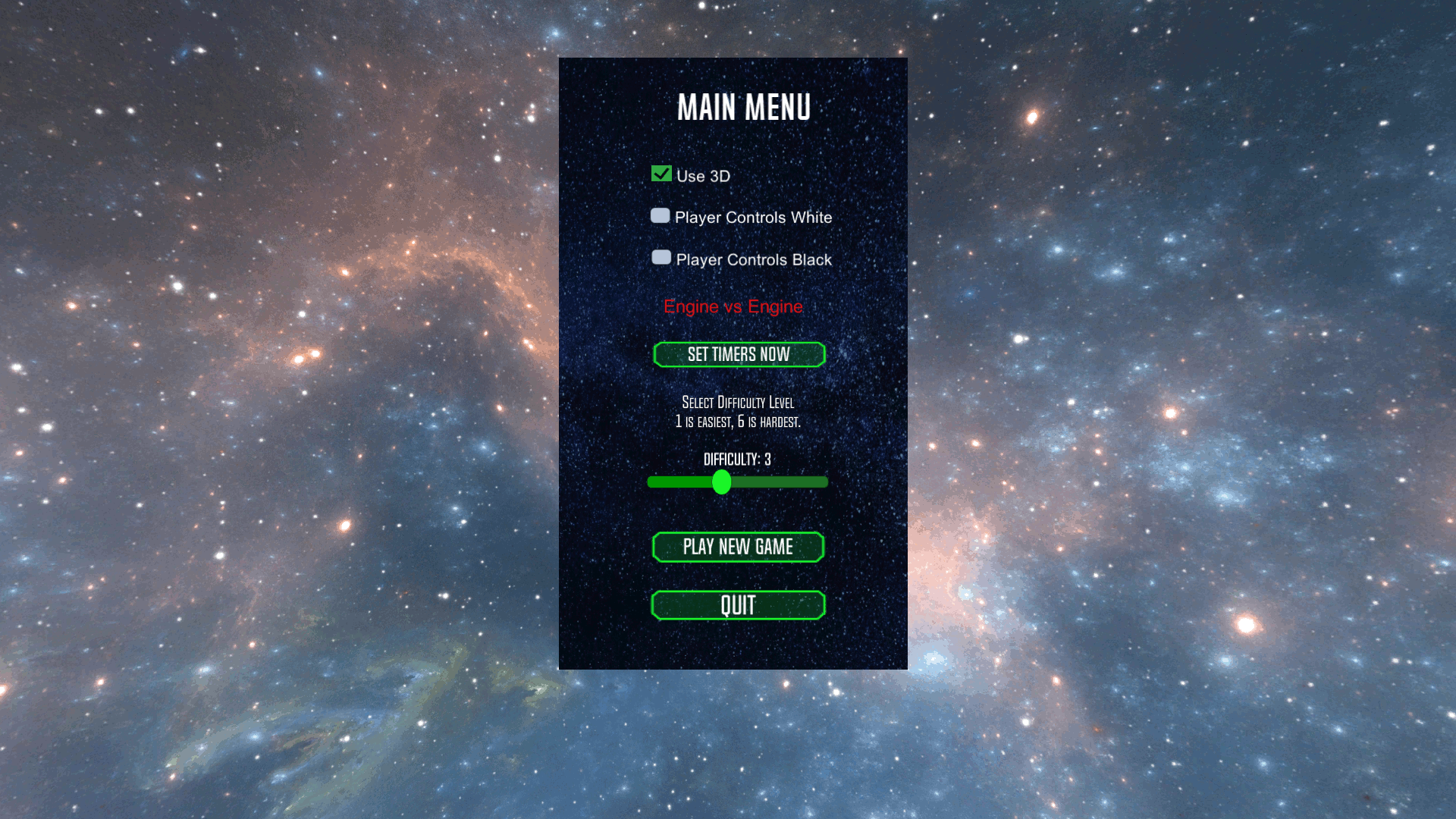
Main Menu
Once Player's have cleared the Splash Screen, the Main Menu can be summoned! Selections include another opportunity to Play the 2D or 3D Piece Set, then two related toggles that set the Player up for White vs. the AI Chess Engine, Black vs. AI, Player vs. Player (no AI), or even AI vs. AI. The Player's selection will be displayed. Additionally, an opportunity to set Timer functionality and Difficulty Level is presented.
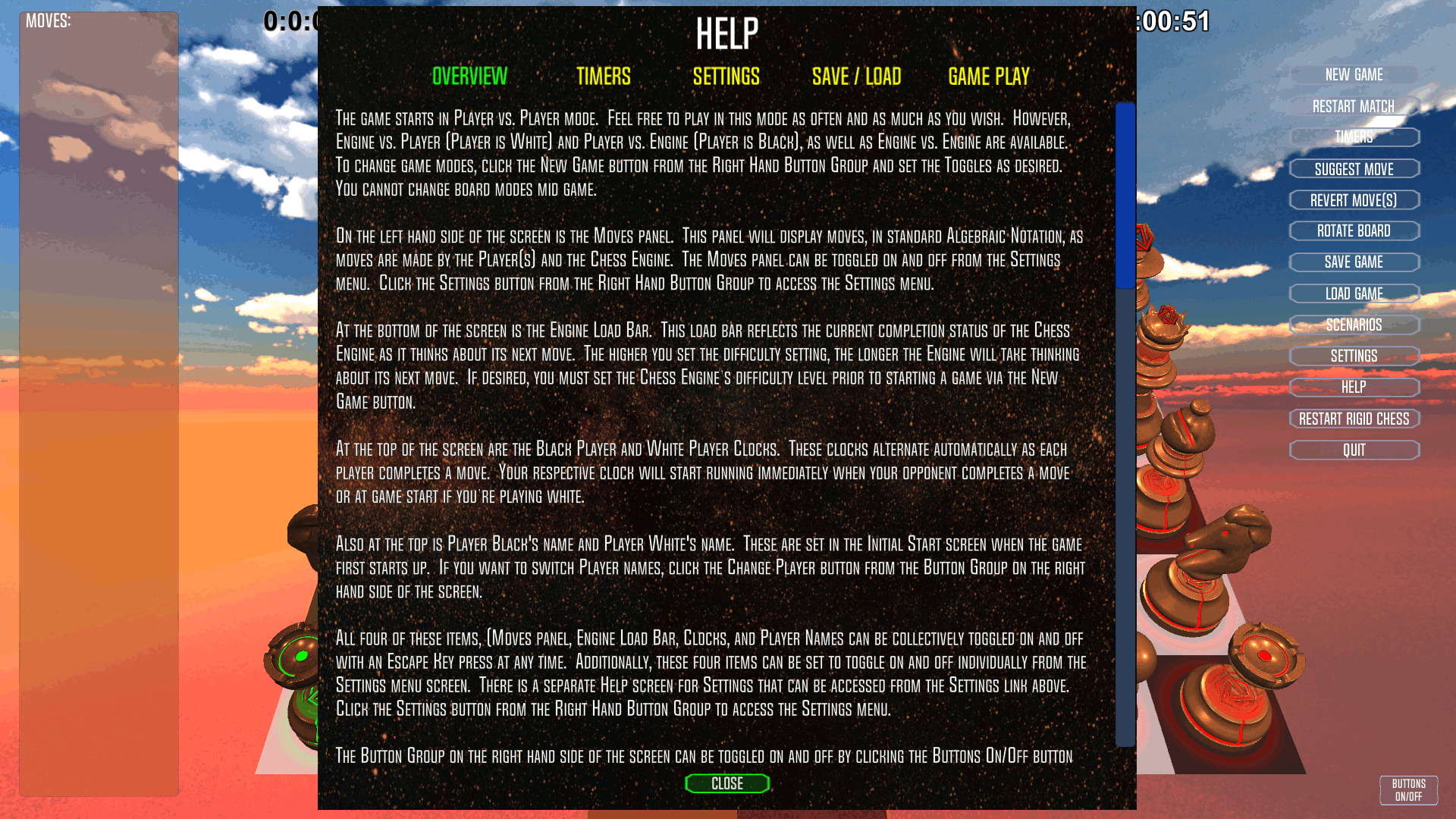
In Game Help Menu
The In-Game Help Menus chiefly address how to use Rigid Chess, as opposed to how to play chess competitively. The catagories are Overview, Timers, Settings, Save and Load Games to file (securely!), and Game Play. This menu is available during matches, but will not pause the game or any Timers that may be running. There is also a discussion on how to extract the Match's Move history, modify it, and reload it.
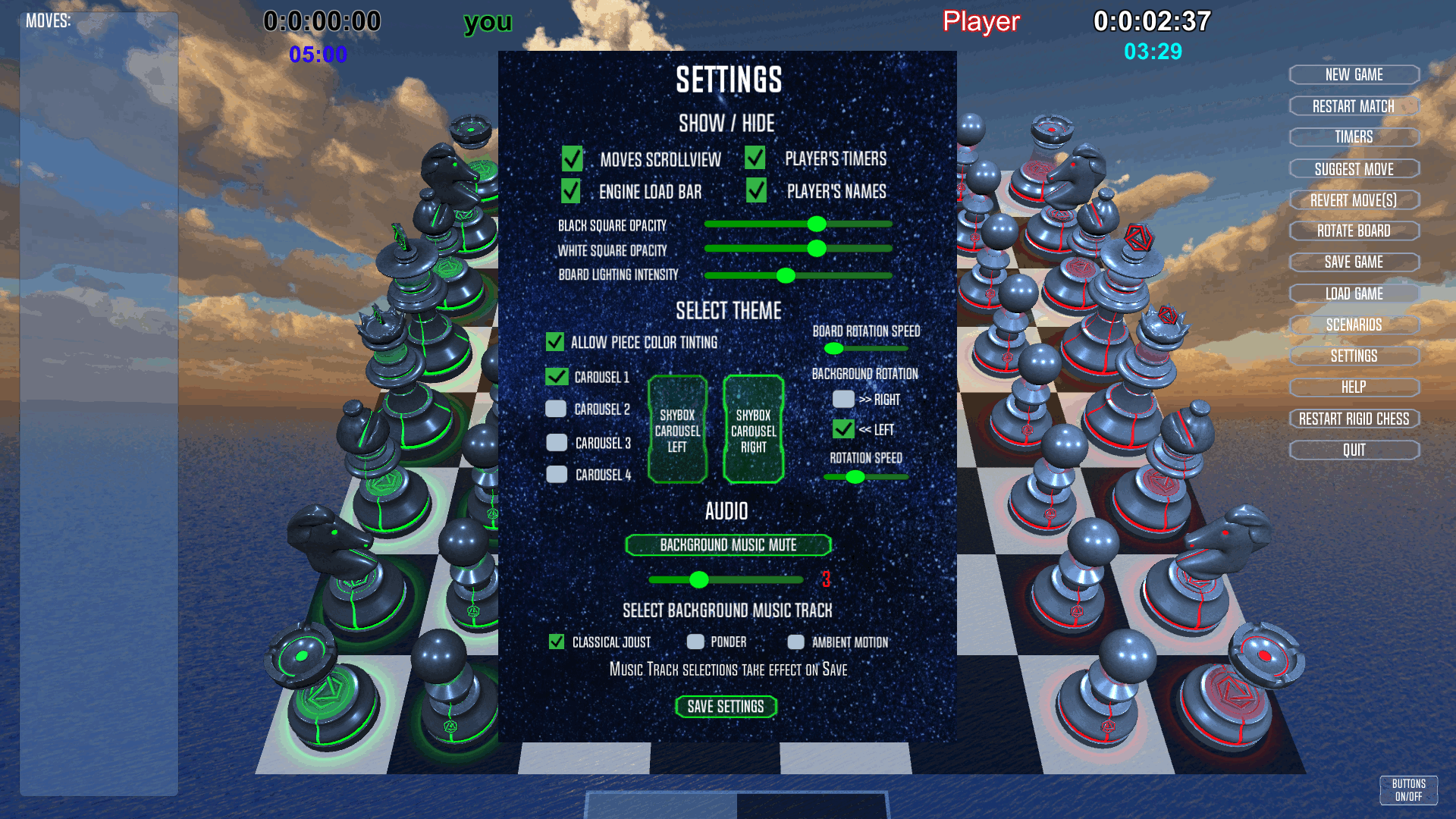
Settings
This menu is seperated into 3 groups: Show/Hide - which enables the ability to turn various on screen objects on and off, several via sliders, Select Theme - which enables the modification and behaviour of the 60+ skyboxes, matching piece color tinting (achieved through matching the environment lighting to the dominant skybox color), and Audio - which enables selection of different game tracks, volume, and mute.
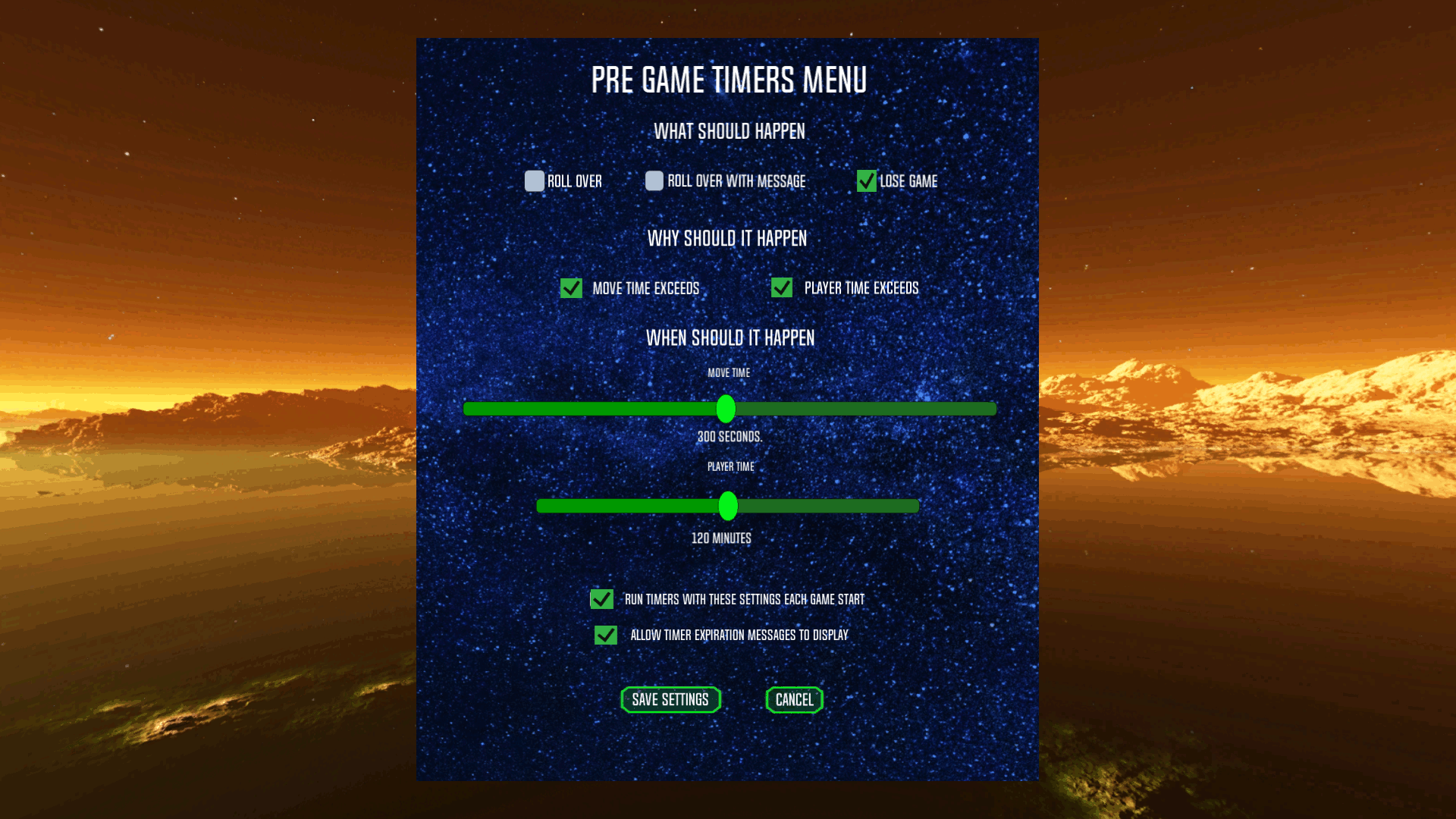
Pre-game Timers Menu
There are two seperate menus that control In-Game Timers in a coordinated fashion. The first, depicted here, is the one accessed from the Main Menu, enabling timer display and the resulting events should a timer expire - this varies from loss of game to a simple audio prompt. Multiple messages are flashed to the Player's as the timers countdown and reset. Note that the timers are opposing, just like in a real match!
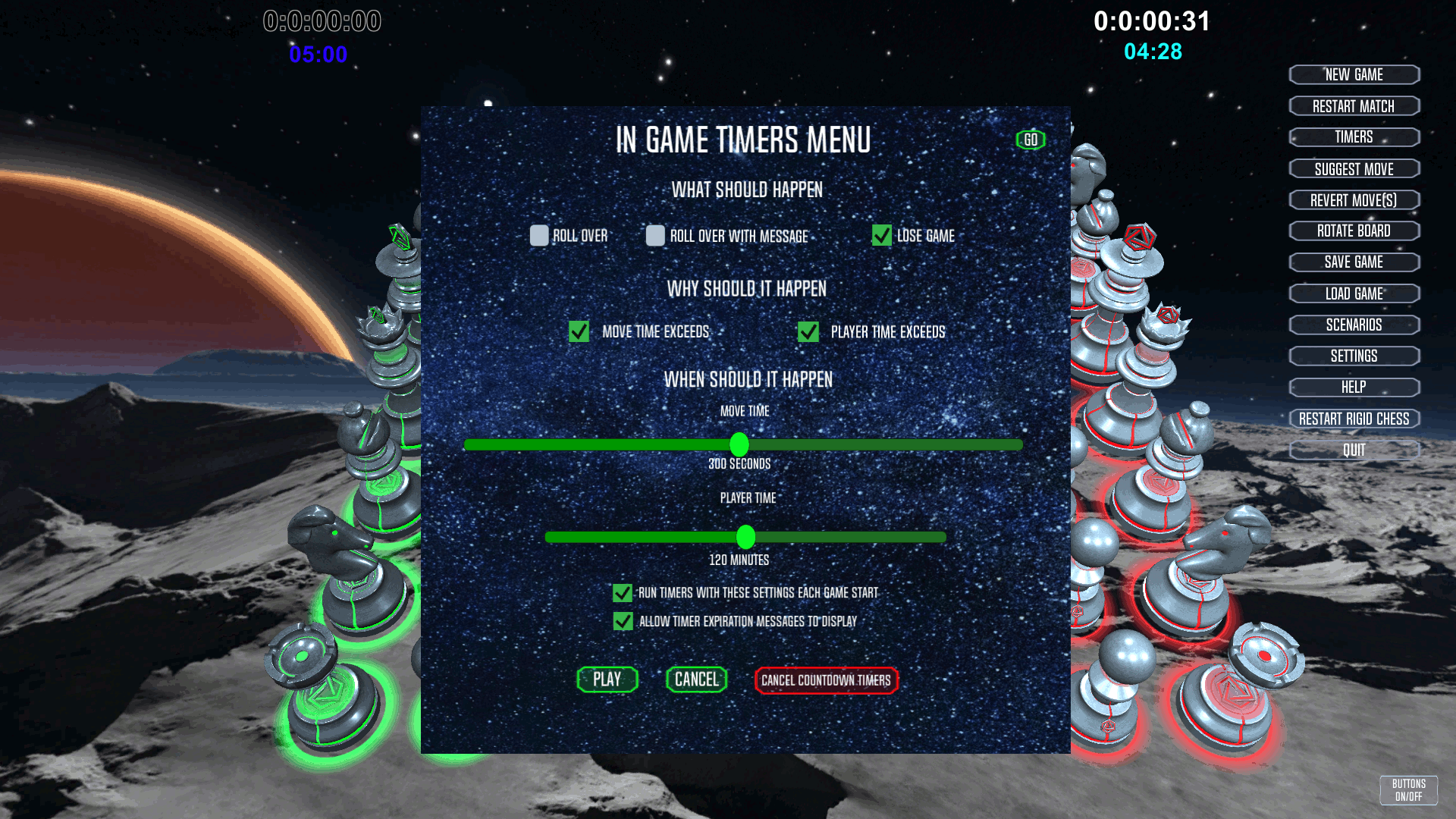
In-Game Timers Menu
The In-Game Timer is very similar to the Pre-Game timer, except it has the ability to modify timers in-match
, say Player's are just tired of the pressure, or just need to enforce a time limit. Note that Rigid Chess supports all forms of Timed Chess
, everything from Rapid or Quick, Blitz, Bullet, all the way down to Lightning Chess. This ability, coupled with Scenario Setups, enables matches such as Timed Chaos
and more!
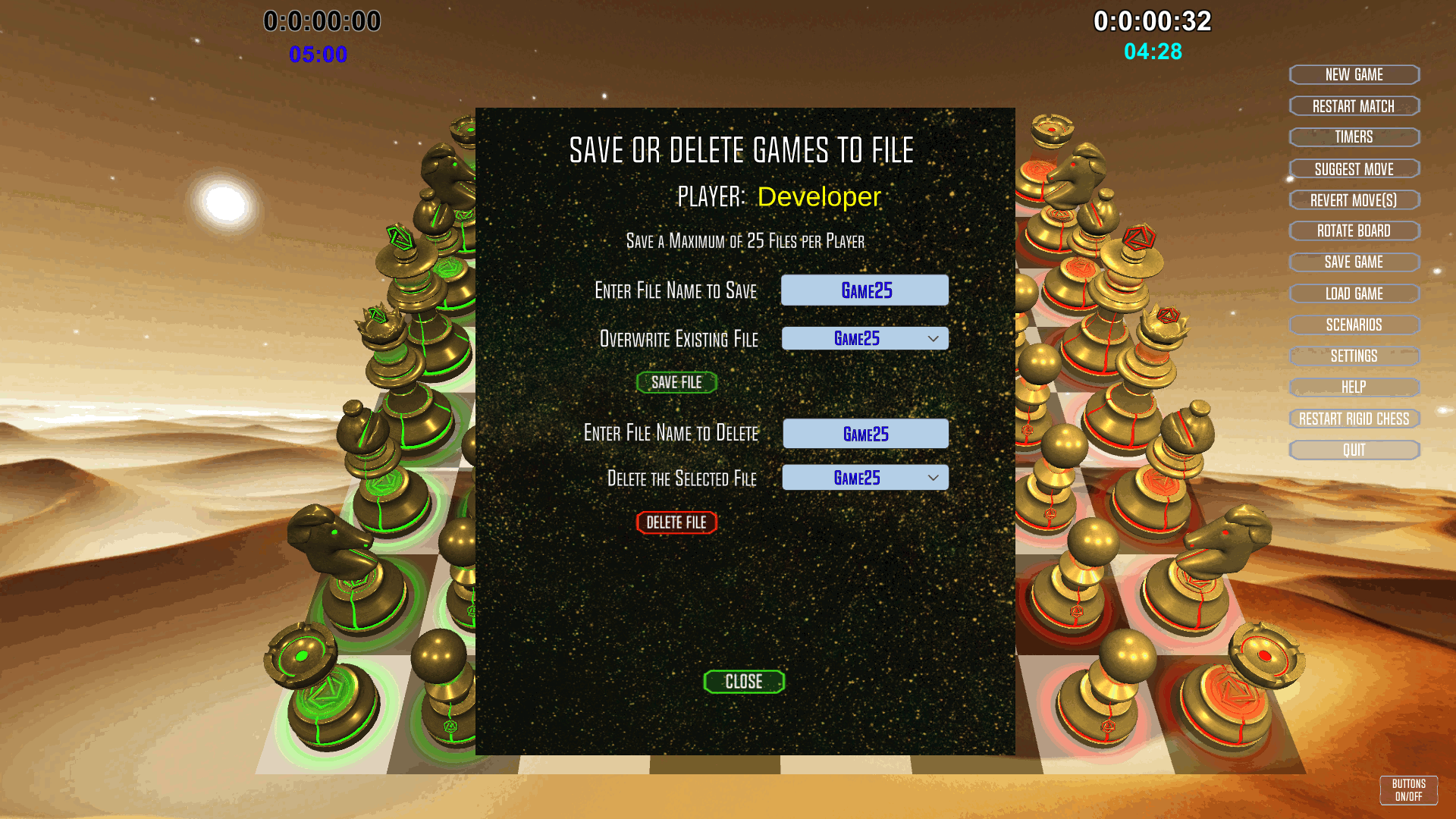
Save / Delete
All Matches and Player Defined Scenarios are savable and reloadable. Files are currently saved in binary format (not the obsolete unsecure version), thus making it hard to cheat! This could easily be converted to a remote database. Currently, we limit the number of saved games and scenarios to 25 each per player name registered from the Splash Sceen. This was refactored from unlimited saves per Name by popular request.
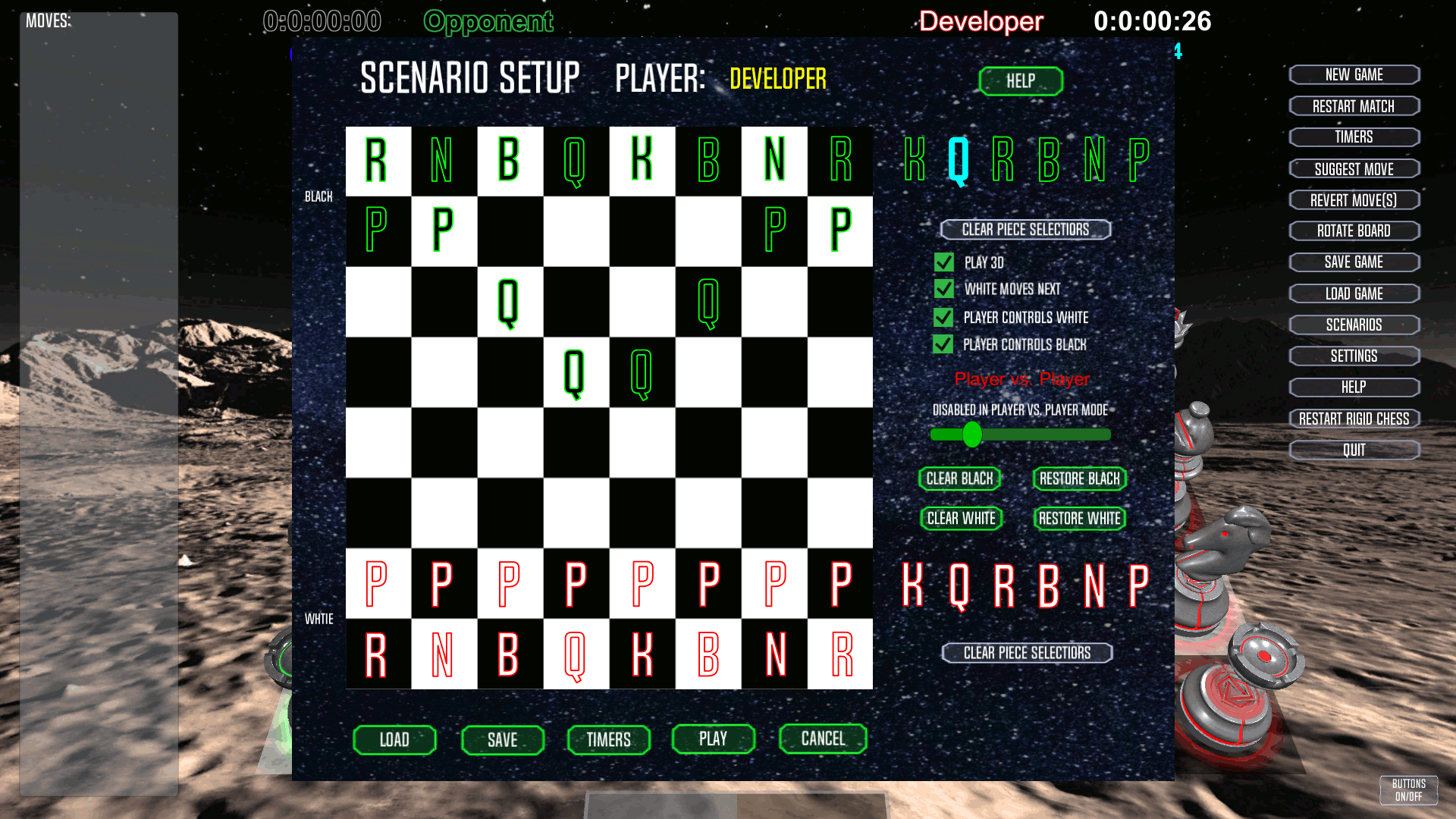
Scenario Setup
Easily the funnest
part of Rigid Chess, Scenarios enables the Player to set up any combination of pieces, say one side has a King and all Queens, including more than the standard 16 piece complement. This capability is essential for the serious Chess Student. All of the Great Master's most famous chess games can be set up, saved, and played, repeatedly. One potential add-on marketing effort is providing mods with famous game's preloaded, for fee...
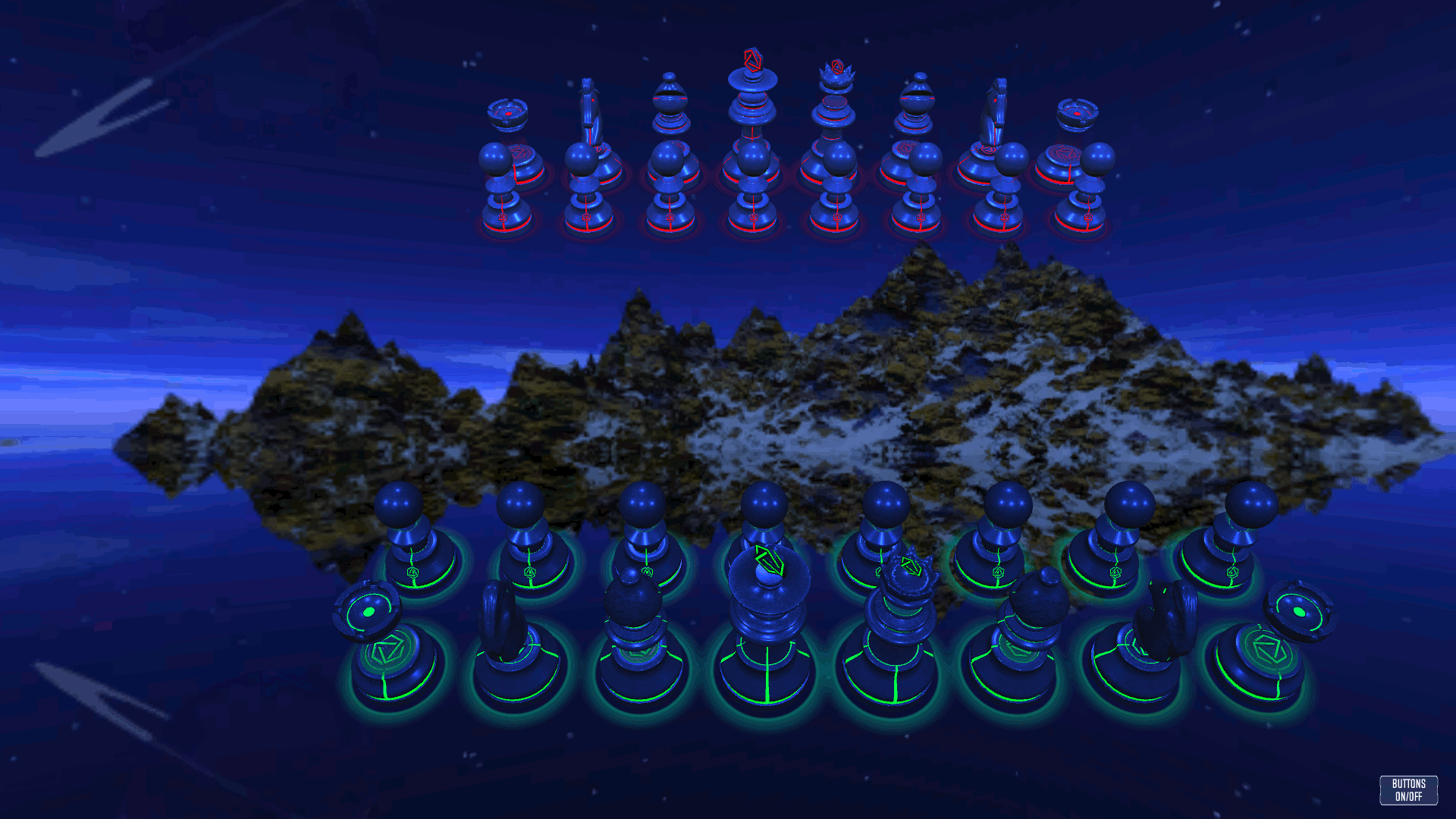
Play This Way!
This particular setup illustrates the many ways Players can set up Rigid Chess. Note all board objects have been turned off, Piece Tinting Lighting has been diminished, the board is rotated 90 degrees, the black and white Board Squares opacity is set to zero, and the right in-game Menu Panel has been minimized.
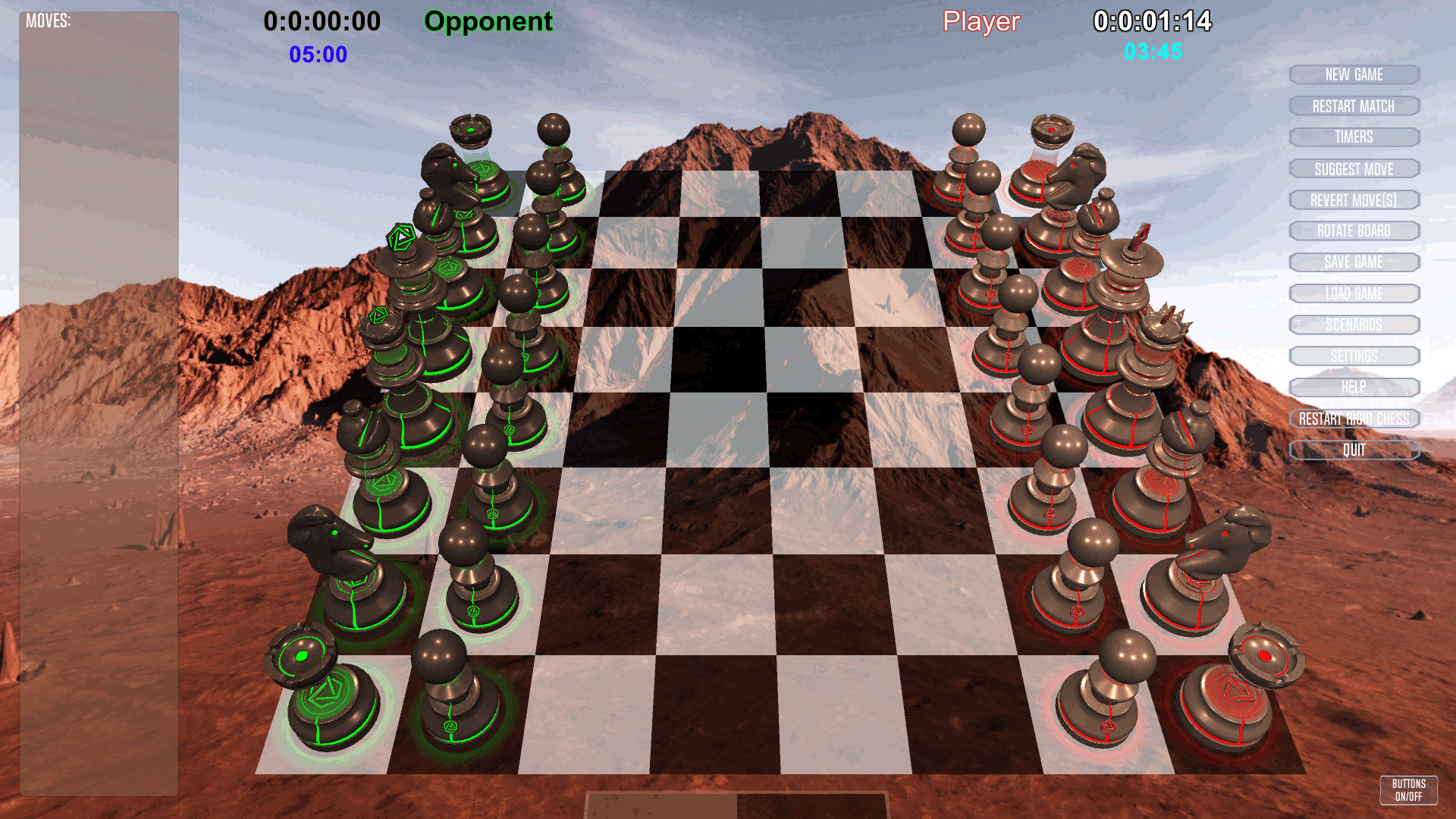
...Or This Way
This particular setup uses the standard default Settings. Note the all board objects are turned on, with medium Baord Square opacity for both black and white, the AI Engine progress bar is enabled, both Game Timers and Move Timers are enabled and running, and the right in-game Menu Panal is maximized.
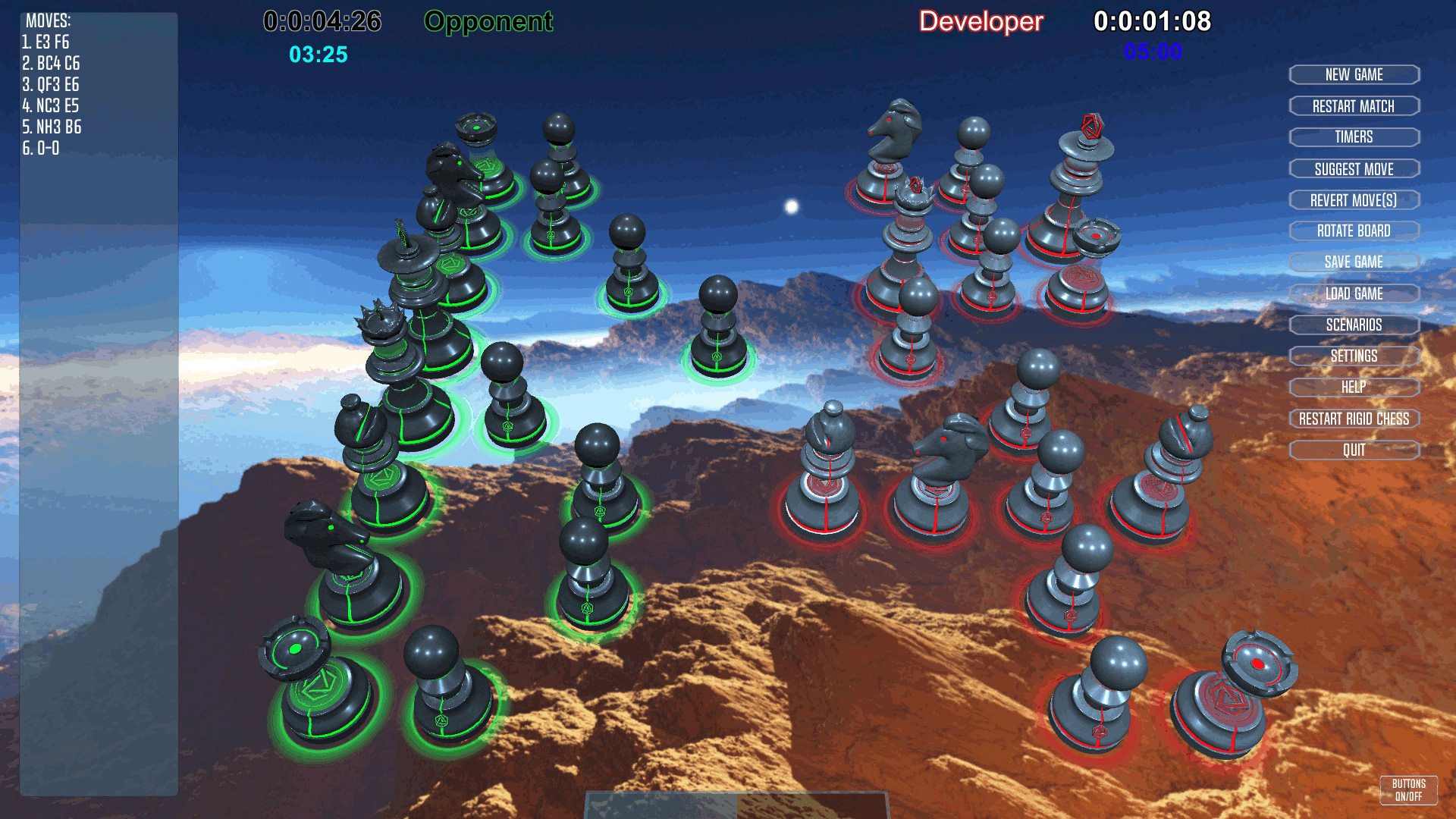
Perhaps This Way...
This particular setup has the Board Opacity turned down to zero to give a floating in atmosphere appearance. Note the Algebraic Notation Move History being detailed in real time on left-most Moves Panel. This history can be accessed, modded, saved, shared, and reloaded - see the Help section.
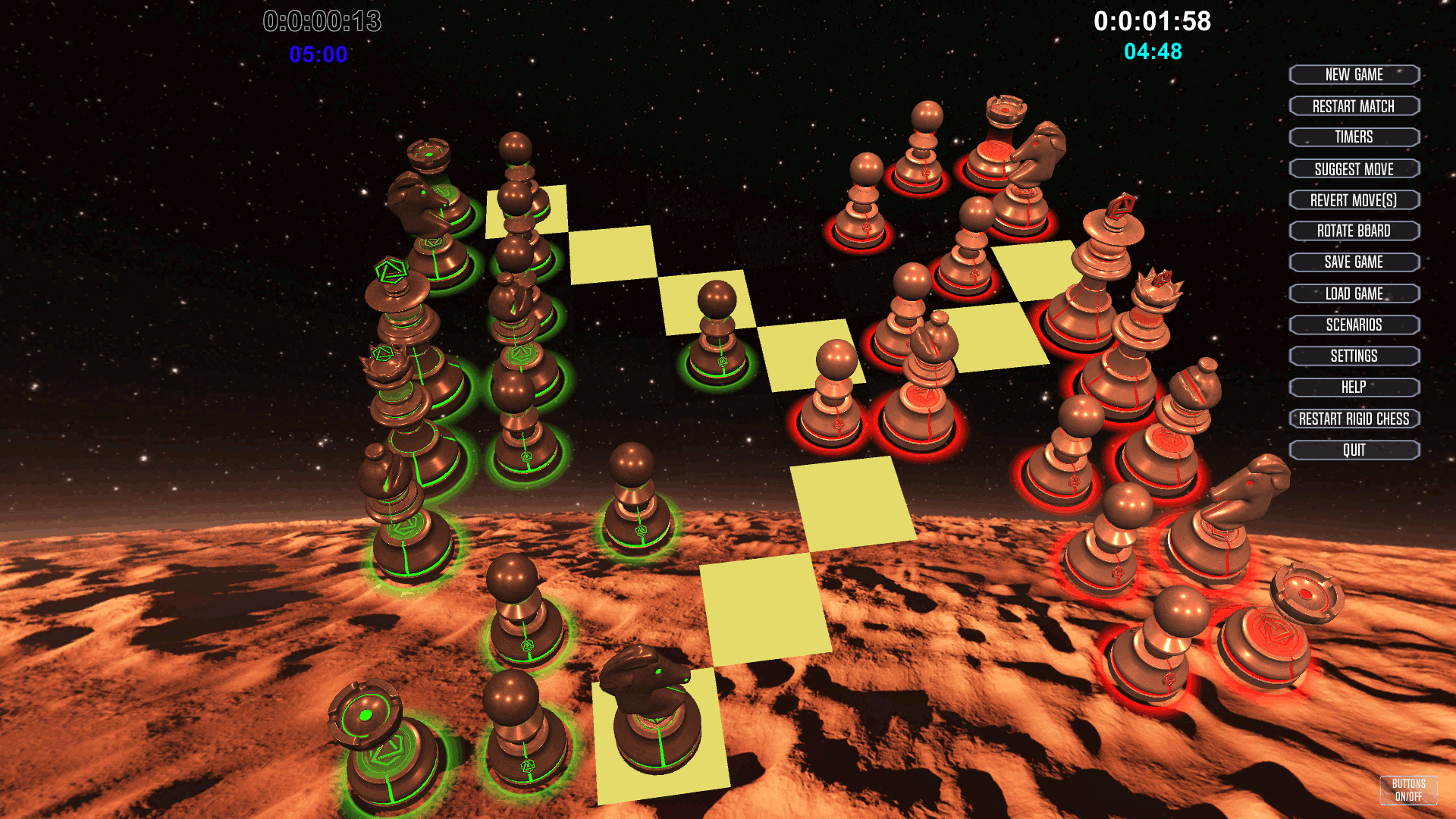
How did I get here?
This setup is achieved by setting the Board Opacity to not quite
zero. This image shows a White Bishop Piece Up state (Player's finger is still touching), with yellow potential moves, not necessarily good ones, highlighted.
Request a free, no obligation Rigid Chess Steam key today!
Marketing Approach
Rigid Chess is a consistant performer with only very limited marketing effort to date. Results are directly correlated to a recently renewed interest in Chess, particularly following the successful release of The Queen's Gambit
. Free Steam key requests will continue to be honored, this time particularly for educational establishments.
Moving Forward
Rigid Chess is currently being developed on a Beta Branch for Photon II networking, with an improved UI theme. This effort includes an in-game Chat App. Upon completion and testing, a renewed effort to market Rigid Chess will be undertaken with an eye towards Curated Reviewers.